Flux.1 vs. Stable Diffusion 3, Midjourney v6.1, and Ideogram AI: A Comprehensive Comparison

Roland
8/12/2024
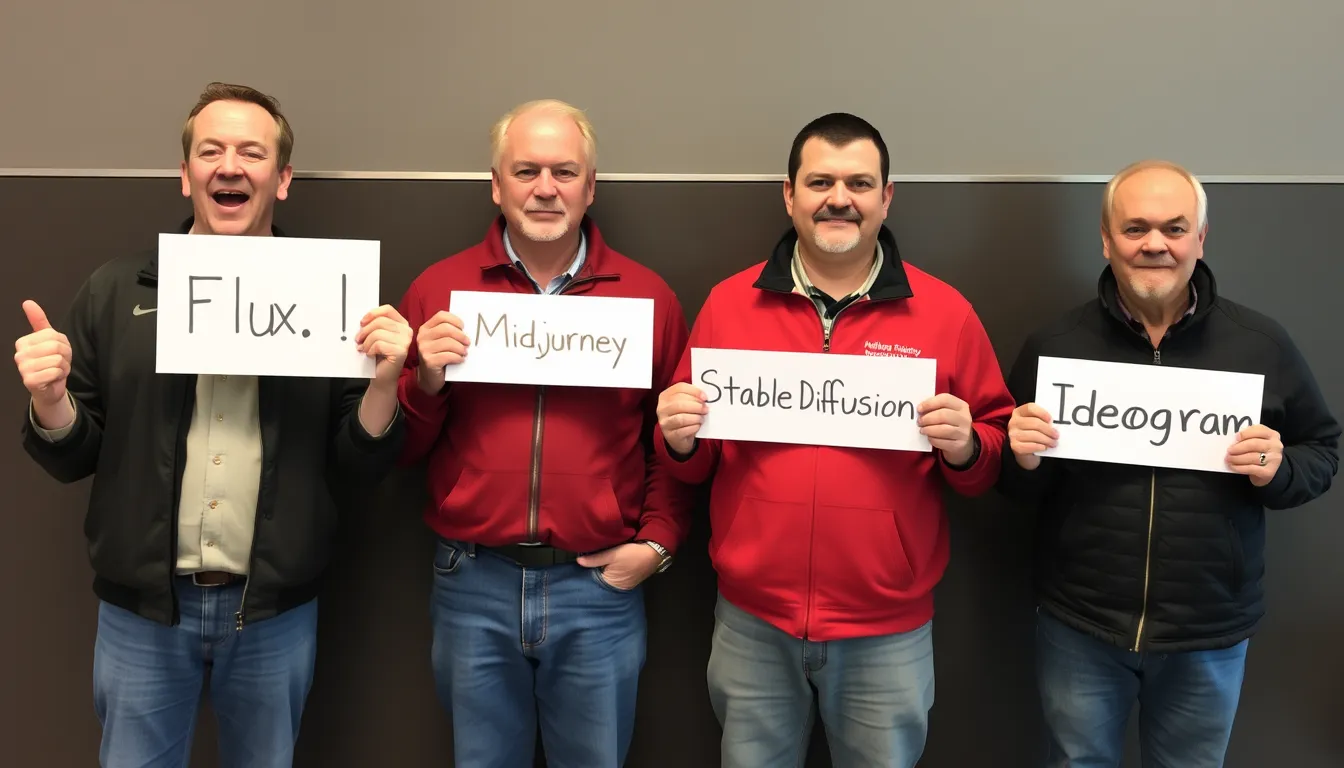
In the rapidly evolving landscape of AI image generation, several models have emerged as frontrunners, each pushing the boundaries of what's possible in digital creativity. Today, we're diving deep into a comparison of four leading models: Flux.1, Stable Diffusion 3, Midjourney v6.1, and Ideogram AI. Let's explore how these powerhouses stack up against each other in various key aspects.
Overview of the Contenders
Before we dive into the comparison, let's briefly introduce each model:
-
Flux.1: The newest entrant from Black Forest Labs, available in three variants: pro, dev, and schnell. Learn more about Flux.1
-
Stable Diffusion 3: The latest iteration of the popular open-source model from Stability AI.
-
Midjourney v6.1: The most recent version of the subscription-based image generation service.
-
Ideogram AI: A specialized AI focusing on text and typography in images.
Image Quality and Detail
When it comes to image quality and detail, Flux.1 [pro] sets a new benchmark. Its 12 billion parameter model produces images with stunning clarity and realism, often surpassing the output of Stable Diffusion 3 and rivaling Midjourney v6.1.
- Flux.1: Exceptional detail and clarity across various styles and subjects.
- Stable Diffusion 3: Good overall quality, but can sometimes produce less consistent results.
- Midjourney v6.1: Excellent image quality, particularly strong in artistic styles.
- Ideogram AI: Focuses on high-quality text rendering in images.
Prompt Adherence
Prompt adherence is crucial for users seeking specific outputs. Here's how the models compare:
- Flux.1: Demonstrates superior prompt adherence, capturing nuanced details and complex scenes accurately.
- Stable Diffusion 3: Good adherence, but may sometimes miss subtle elements of complex prompts.
- Midjourney v6.1: Strong prompt adherence, particularly after recent updates.
- Ideogram AI: Excels in text-based prompts, ensuring accurate typography and text placement.
Speed and Efficiency
Generation speed can be critical for many applications:
- Flux.1 [schnell]: Offers the fastest generation times among the compared models.
- Stable Diffusion 3: Generally fast, especially when run locally on powerful hardware.
- Midjourney v6.1: Quick generation times, but as a cloud service, can be subject to queue times during peak usage.
- Ideogram AI: Efficient for text-heavy images, but may be slower for complex scenes.
Versatility and Use Cases
Each model has its strengths in different scenarios:
- Flux.1: Excels across a wide range of use cases, from photorealistic images to abstract art. Its three variants cater to different needs, from professional applications to personal projects.
- Stable Diffusion 3: Versatile and widely adopted in the open-source community, suitable for various applications.
- Midjourney v6.1: Strong in creating artistic and imaginative scenes, popular among digital artists and designers.
- Ideogram AI: Specialized in creating images with high-quality text elements, ideal for marketing materials and typographic art.
Customization and Fine-tuning
The ability to customize and fine-tune models is crucial for many users:
- Flux.1: Offers extensive customization options, especially in the [dev] variant. Explore Flux.1's capabilities
- Stable Diffusion 3: Highly customizable, with a large community creating and sharing fine-tuned models.
- Midjourney v6.1: Limited customization as a closed system, but offers style-tuning through prompt engineering.
- Ideogram AI: Focused customization options for text and typography elements.
Community and Ecosystem
A strong community can greatly enhance a model's value:
- Flux.1: Growing community, backed by the expertise of former Stable Diffusion developers.
- Stable Diffusion 3: Large, active open-source community with extensive resources and tools.
- Midjourney v6.1: Active user community, though development is closed-source.
- Ideogram AI: Smaller, specialized community focused on text-in-image applications.
Ethical Considerations and Safety Features
As AI becomes more powerful, ethical use and safety features are increasingly important:
- Flux.1: Implements robust safety features and ethical guidelines. Learn about Flux.1's approach to AI ethics
- Stable Diffusion 3: Offers customizable safety features, though implementation can vary in open-source use.
- Midjourney v6.1: Strict content policies and built-in safety measures.
- Ideogram AI: Focuses on safe text generation and image creation.
Accessibility and Pricing
Accessibility and cost can be deciding factors for many users:
- Flux.1: Offers free access to [schnell] variant, with paid options for [pro] and commercial use of [dev].
- Stable Diffusion 3: Free and open-source, though requires technical knowledge to set up locally.
- Midjourney v6.1: Subscription-based service with tiered pricing.
- Ideogram AI: Offers both free and paid tiers.
Conclusion
Each of these models brings unique strengths to the table:
- Flux.1 emerges as a powerful all-rounder, excelling in image quality, prompt adherence, and speed, with options for both casual users and professionals.
- Stable Diffusion 3 continues to be a go-to choice for the open-source community, offering great versatility and customization options.
- Midjourney v6.1 remains a favorite for artists and designers, particularly those seeking stylized and artistic outputs.
- Ideogram AI carves out a niche in text-focused image generation, excelling in typography and text integration.
As the field of AI image generation continues to advance, these models push each other to new heights. Flux.1's entry into the arena has certainly raised the bar, especially in terms of image quality and prompt adherence. However, the choice between these models ultimately depends on your specific needs, technical expertise, and use case.
For those looking to explore the cutting edge of AI image generation, we highly recommend giving Flux.1 a try. Its combination of high-quality output, speed, and versatility makes it a strong contender in any comparison. Visit https://www.fluximageai.com to learn more and start creating with Flux.1 today.